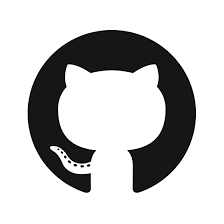Git¶
Git Cheat Sheet¶
| Command | Example | Definition |
|---|---|---|
| Init | git init |
Start a repository |
| Clone | git clone git://somewhere.com/something.git [new_name] |
Create a copy of a repository |
| Remote | git remote -v |
Display remote repository |
| Push | git push origin [master] |
Share changes to an upstream remote (origin) for a branch |
| Commit | git commit -m 'update' |
One step add/push upstream |
| Add | git add *.c |
Add files to the repository or to stage files for commit |
| Fetch | git fetch [origin] |
Pull all changes from a remote repository that have been pushed since you cloned it. Note this doesn’t merge any of the changes. |
| Pull | git pull |
Will automatically fetch and merge changes from upstream into current branch |
| Tag | git tag -a v1.4 -m 'my Version 1.4' |
Create an annotated tag, note you may have to: git push origin v1.4 or git push origin --tags to get tags push on upstream server. |
| Status | git status |
Reports the status of untracked changes in your working repository |
| Diff | git diff |
Display changes between working directory and repository |
| Rm | git rm file.c |
Remove files from repository |
| Mv | git mv from_file to_file |
Move files |
| Log | git log |
View the commit log |
Git Setup¶
Let’s start off with making git look nice:
git config color.ui true
Since we will work remotely, we need to tell git who we are. Git stores
that info in ~/.gitconfig
git config --global user.name "walchko"
git config --global user.email kevin.walchko@hotmail.com
Working with Git¶
First clone a repository, make sure you use the ssh address and not
the default https one
git clone git@github.com:walchko/soccer.git
Note: The https one has https in the address: https://github.com/walchko/soccer2.git
if you accidentally clone the https one, you can switch to ssh by
git remote set-url origin git@github.com:walchko/soccer2.git
Now create ssh keys following the github directions
basically:
create a key: ssh-keygen -t rsa -C “pi@bender.local”:
pi@bender ~ $ eval "$(ssh-agent -s)" Agent pid 12480 pi@bender ~ $ ssh-add ~/.ssh/id_rsa Identity added: /home/pi/.ssh/id_rsa (/home/pi/.ssh/id_rsa)
Go to github and add a new ssh key under your profile. Copy/paste in the key (use
more ~/.ssh/id_rsa.pub) making sure not to add or remove white space. You can usepbcopy < ~/.ssh/id_rsa.pubto copy it to your clip board.Then try to ssh in:
pi@bender ~ $ ssh -T git@github.com The authenticity of host 'github.com (192.30.252.128)' can't be established. RSA key fingerprint is 1d:57:ac:a4:76:23:2d:34:63:1b:56:4d:74:7f:76:48. Are you sure you want to continue connecting (yes/no)? yes Warning: Permanently added 'github.com,192.30.252.128' (RSA) to the list of known hosts. Hi walchko! You've successfully authenticated, but GitHub does not provide shell access.
Success ... enjoy!
Git Workflow¶
Read this awesome guide
Make sure your current copy is up to date
git pull
Create a new branch to hold your new feature
git checkout -b my-cool-new-thing
Edit your code. To see status:
git status On branch master Your branch is up-to-date with 'origin/master'. Changes not staged for commit: (use "git add <file>..." to update what will be committed) (use "git checkout -- <file>..." to discard changes in working directory) modified: docs/computers/git.rst no changes added to commit (use "git add" and/or "git commit -a")Mark files for change
git add *
Commit files (locally) to HEAD
git commit -m "what did you do?" pi@bender ~/soccer/IMU $ git push origin master Counting objects: 12, done. Compressing objects: 100% (8/8), done. Writing objects: 100% (8/8), 736 bytes, done. Total 8 (delta 6), reused 0 (delta 0) To git@github.com:walchko/soccer.git 8162ade..cd9a476 master -> master
Push changes upstream, back to the repository so everyone can use them
git push origin master
or
git push originCreate a tag
git tag -a v0.5.3 -m "update" git push origin v0.5.3
To undo what you have committed already and basically create an anti-patch for each commit
git revert 0766c053 25eee4ca a867b4af